MODIS OC data batch download
This blog introduce a MODIS(also suitable for other available satellites) Ocean Color data batch download method without wget(since it doesn’t work on my laptop).
Requirement
1.Earthdata account
2.cygwim(https://www.cygwin.com/)
Step by Step
1.Login to Earthdata. Then enter https://search.earthdata.nasa.gov/search?m=0!-0.0703125!2!1!0!0%2C2&fdc=Ocean%20Biology%20Distributed%20Active%20Archive%20Center%20(OB.DAAC)&ac=true
2.Select desired satellite in the option ’Instruments’
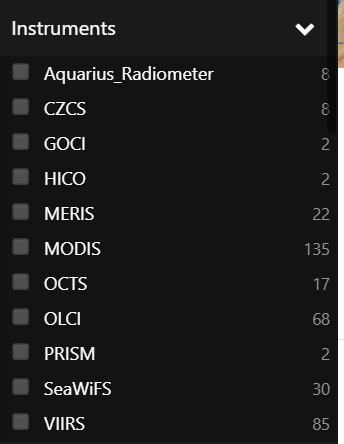
3.Select desired region by spatial polygon, rectangular or coordinate.

Then select desired product
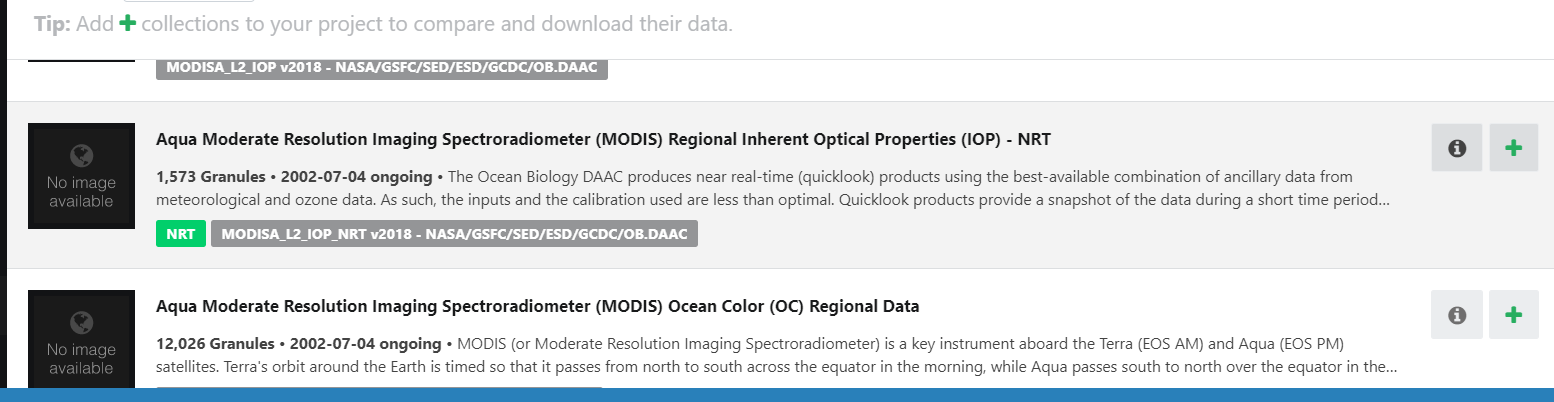
4.Screen the data by granule filters

5.Click download all, then choose data access method and click download data in the end
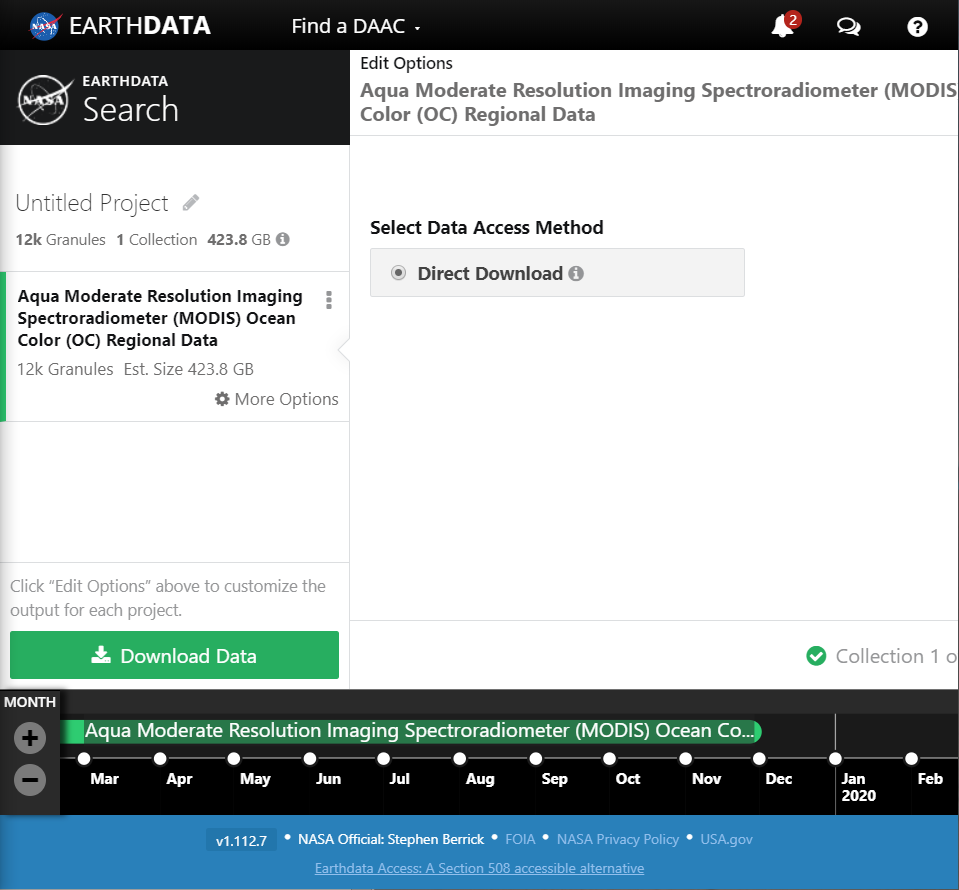
6.Click download access script

download the script

open cygwin in the same download folder
enter:
chmod 777 download.sh
./download.sh
Then enter your password. Waiting for the result.